How to Install and Use the ChatGPT Extension
ChatGPT is a chatbot developed by OpenAI that utilizes the GPT-3 family of large language models. GPT-3 (Generative Pre-trained Transformer 3) is a neural network-based language generation model that uses unsupervised learning to generate human-like text. It is fine-tuned with both supervised and reinforcement learning techniques to provide a powerful tool for natural language processing tasks.
In this tutorial, we will show you how to add the ChatGPT extension to your browser, allowing you to use the tool on the fly while you work. Additionally, we will show you how to set up a command as a shortcut to start the extension, rather than having to click on it. This particular extension also displays ChatGPT results alongside your browser search results when using Google, Baidu, Bing, DuckDuckGo, Brave, Yahoo, Naver, Yandex, Kagi, or Searx.
Note: This tutorial will be using Google Chrome, but the extension is also available for Firefox and Brave. On Brave, you will need to allow the extension to access search results for it to work properly.
Step 1: Open your browser and navigate to the store
Open your browser menu and navigate to the chrome webstore.
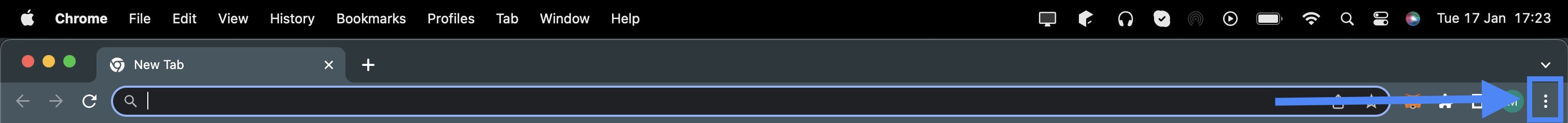
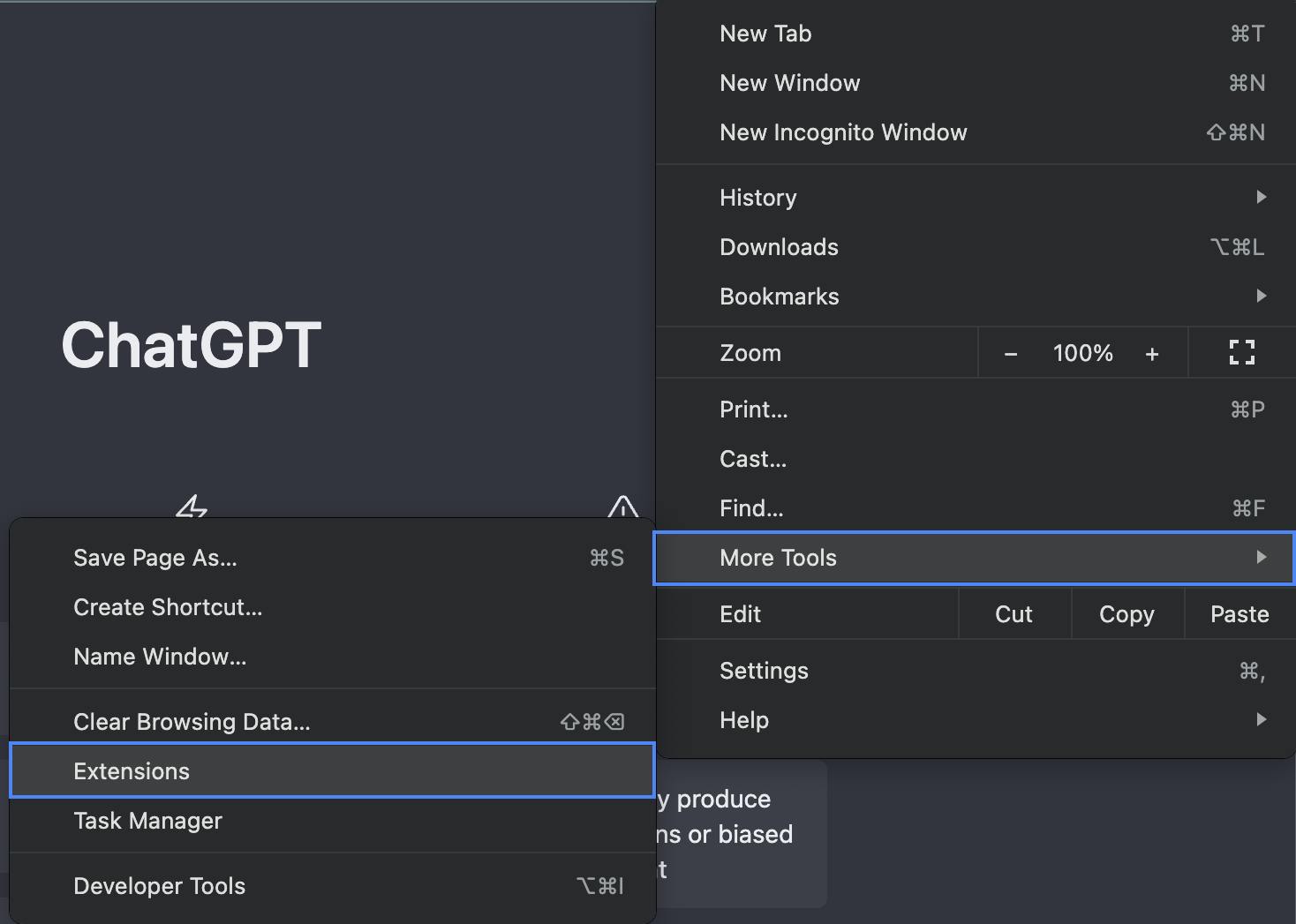
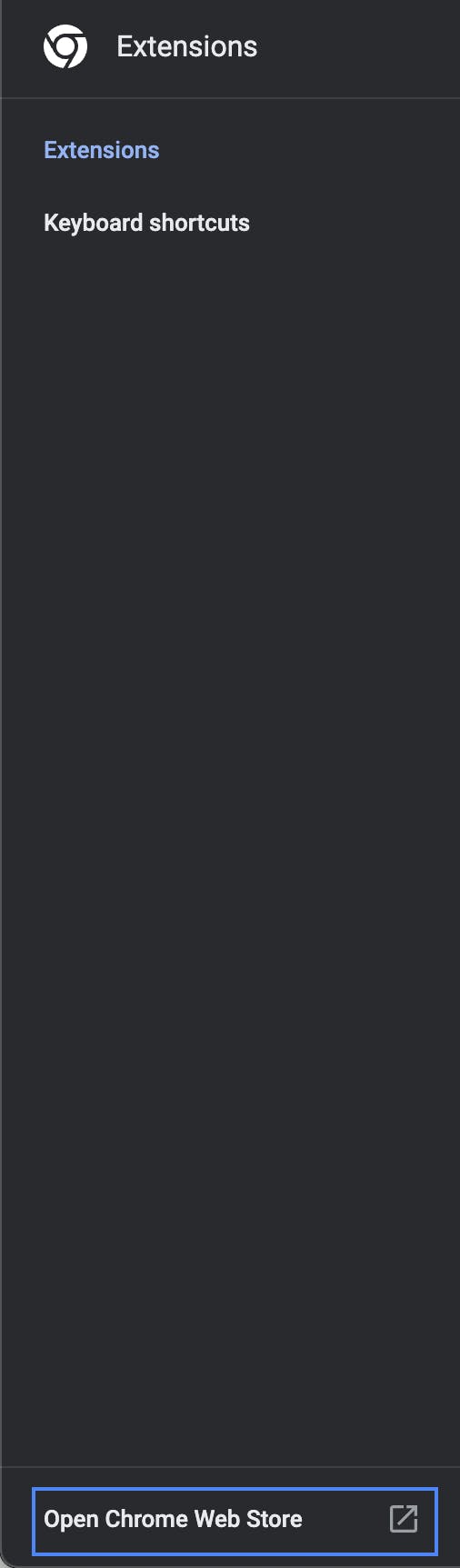
Search for the ChatGPT extension and install it.
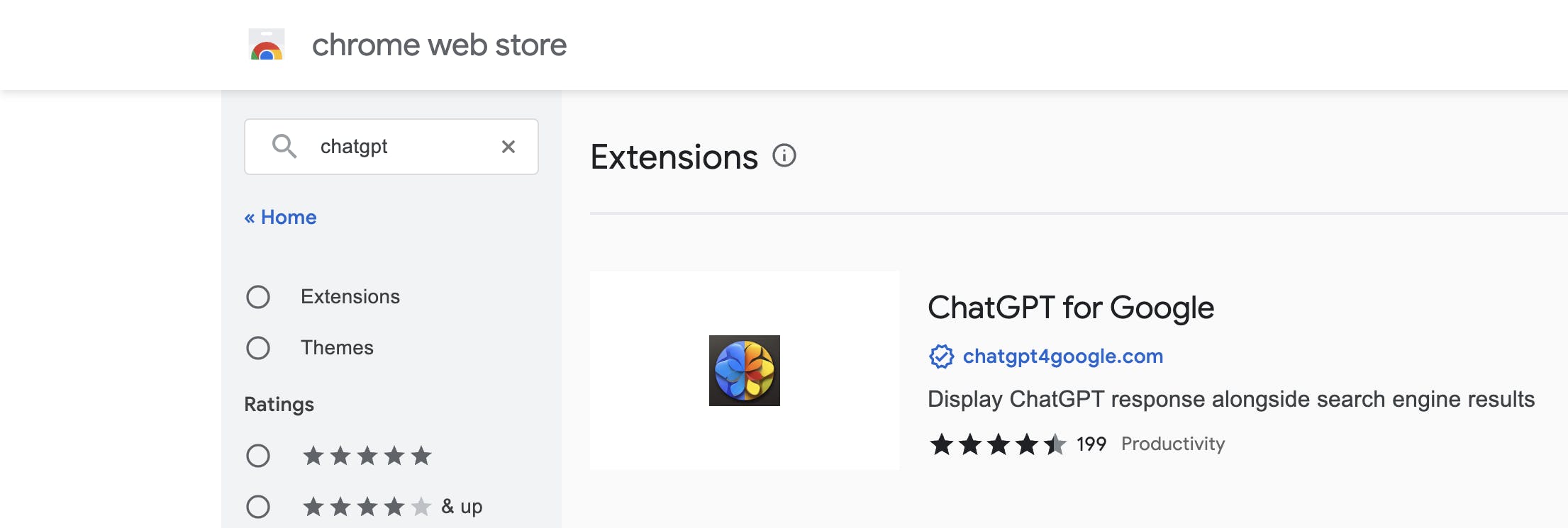
Note: Don't add a space to find this particular one.
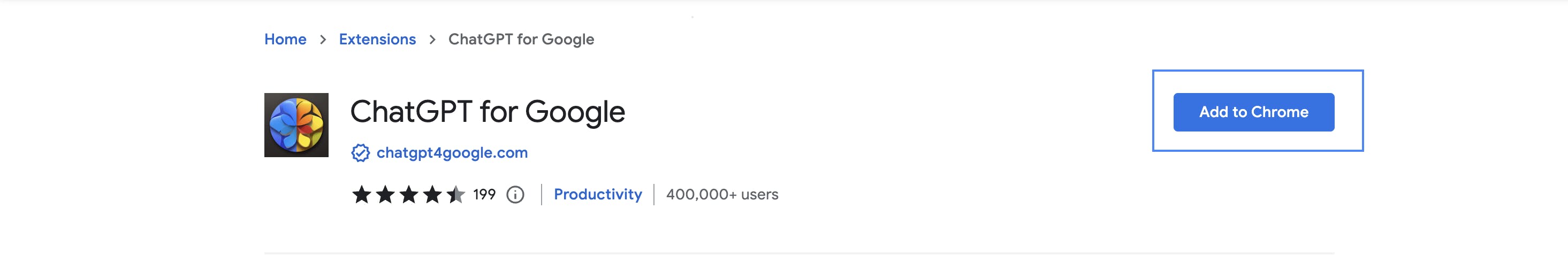
Step 2: Tweak your preferences
Click on the gear icon on the top right corner of the extension.
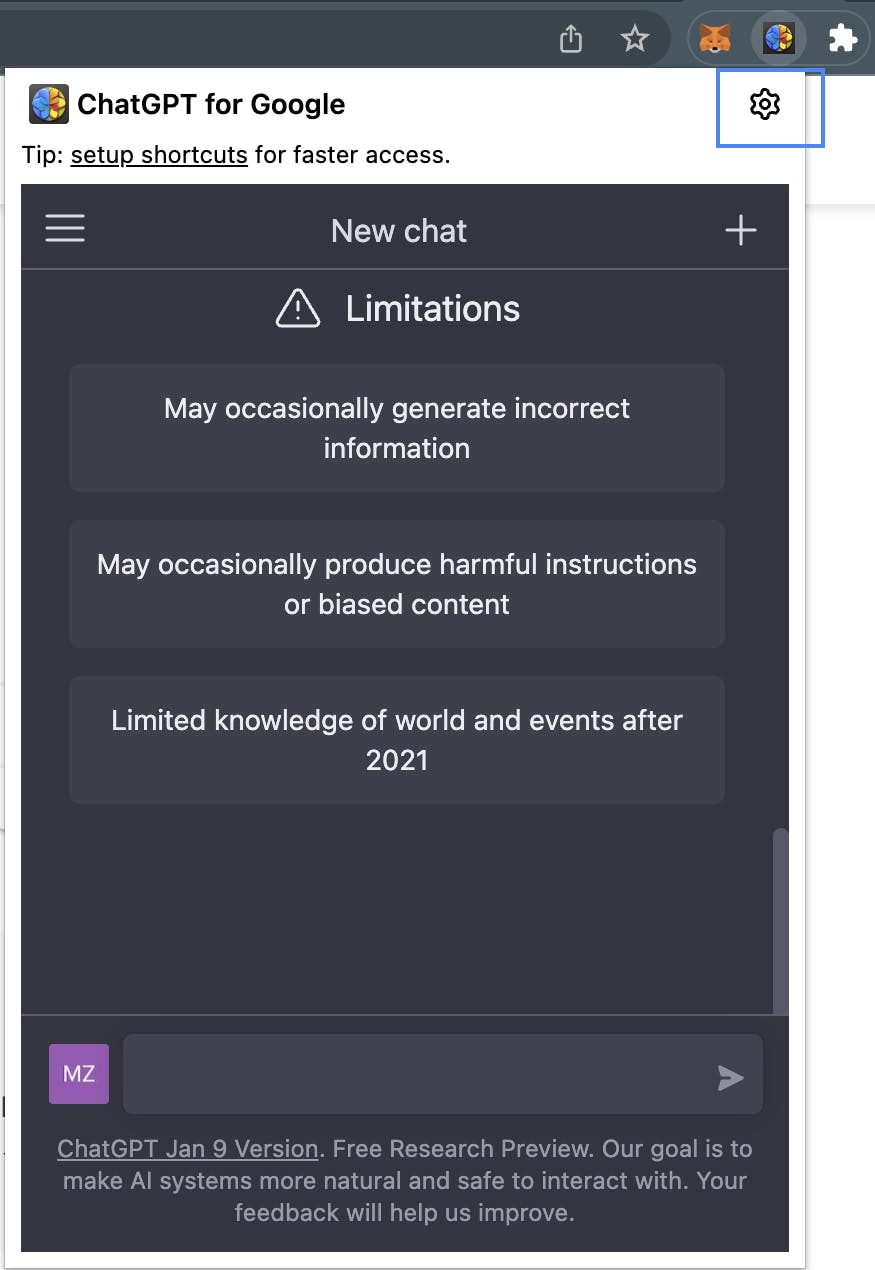
Adjust the preferences to your liking.
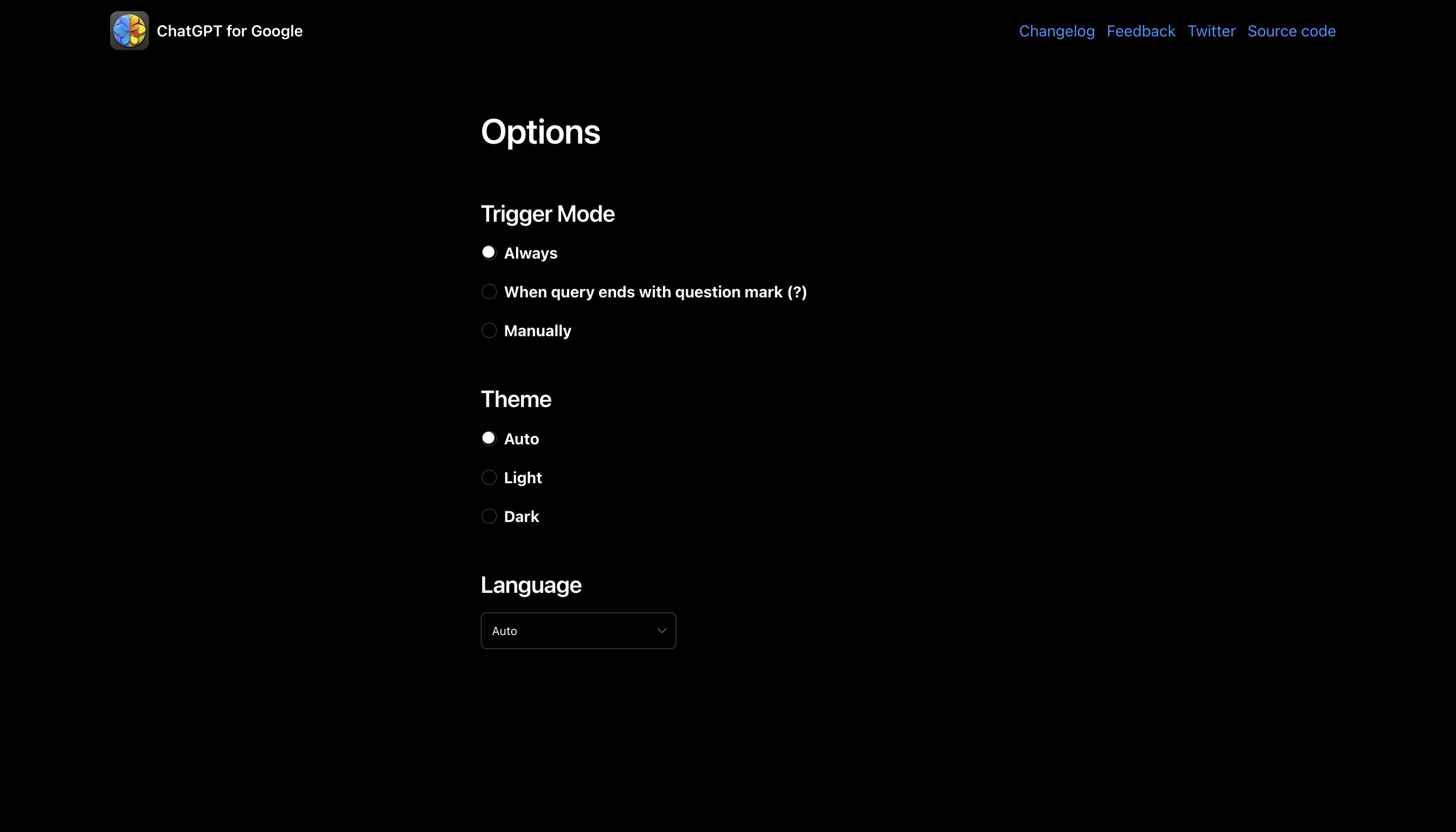
Step 3: Set up a shortcut
Click on the top left corner of the extension
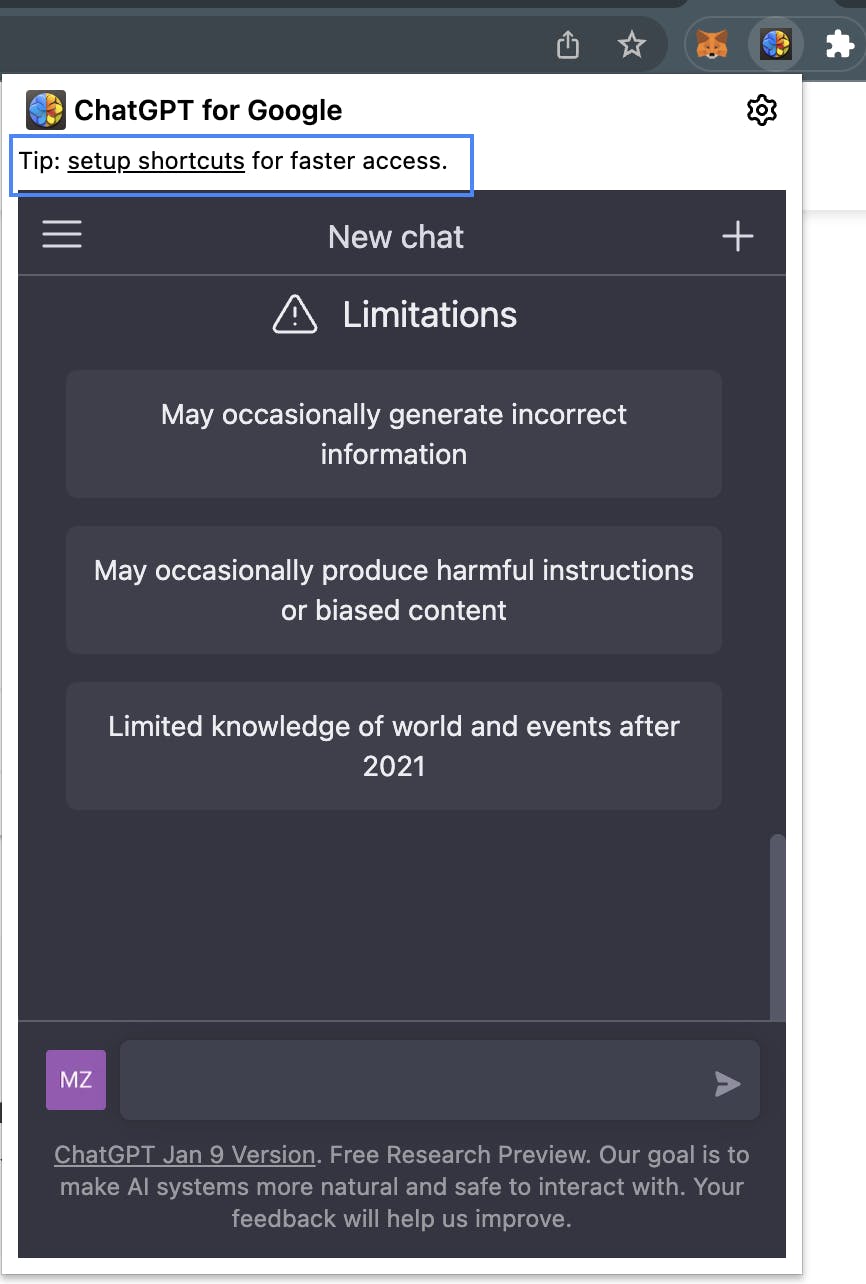
Set a shortcut of your choice, for example, I set mine to "command H" to mean Help.
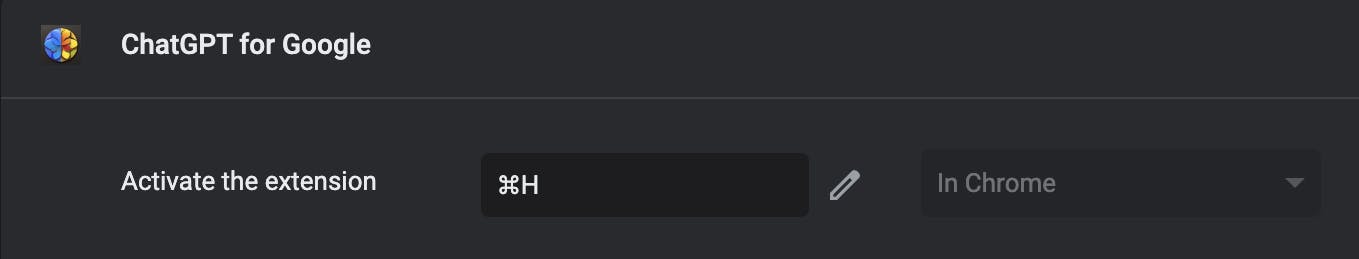
Now when you search for something on chrome the GPT results appear beside your searches like this.
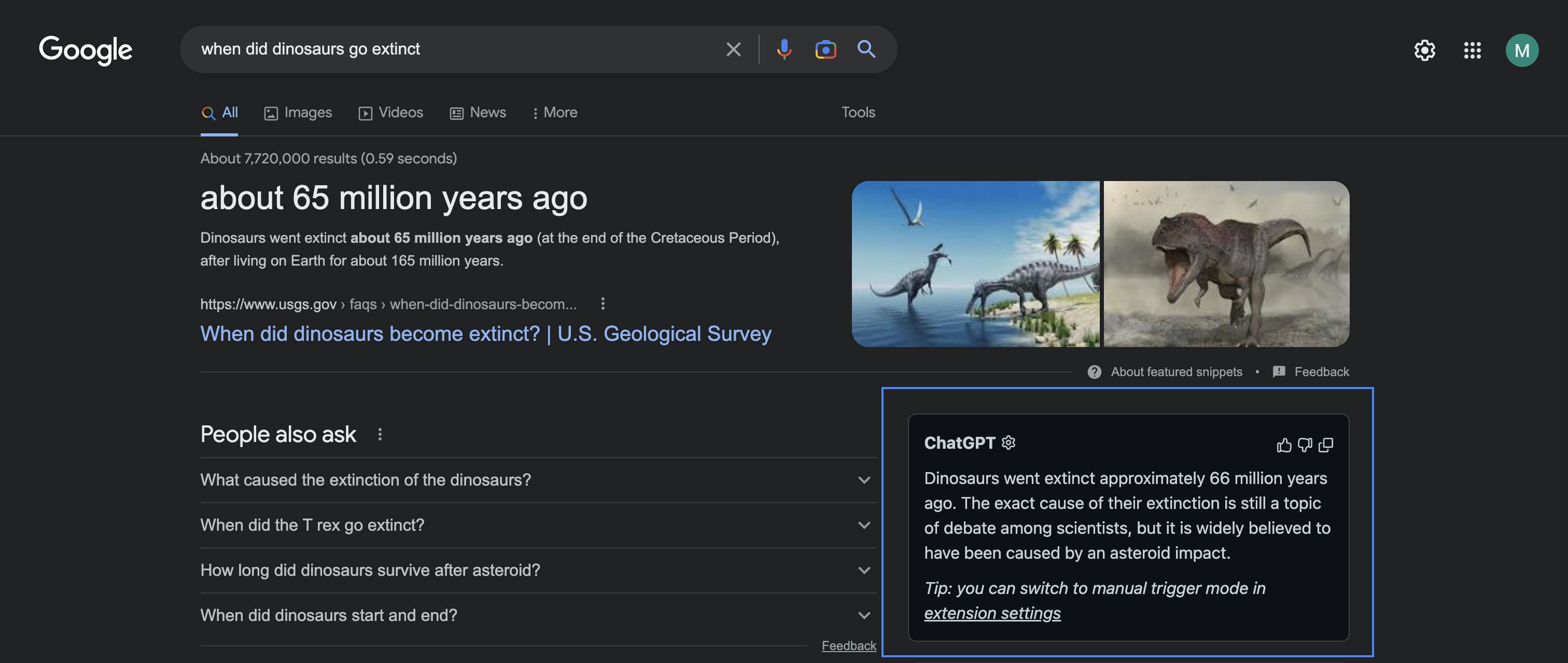
To further utilize this extension, check out this list of awesome prompts to try out in ChatGPT: https://github.com/mzazakeith/awesome-chatgpt-prompts. If the link is broken, try pasting it into your browser. Credit to Fatih Kadir Akın for creating the list of awesome prompts
In conclusion, this tutorial has shown you how to install and use the ChatGPT extension on your browser, allowing you to easily access the power of GPT-3 for natural language processing tasks. With the ability to set up shortcuts and display results alongside your browser search, the ChatGPT extension can greatly improve your workflow. Don't forget to check out the list of awesome prompts to further utilize the extension and discover new possibilities.